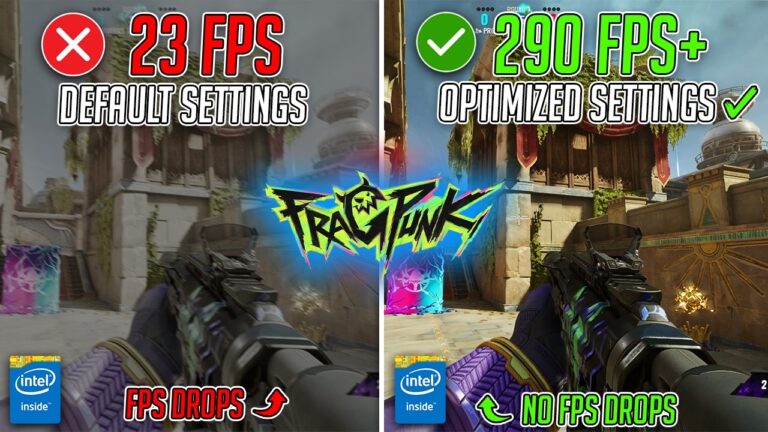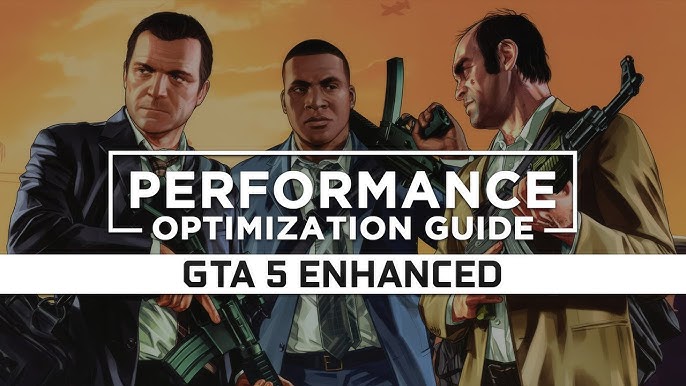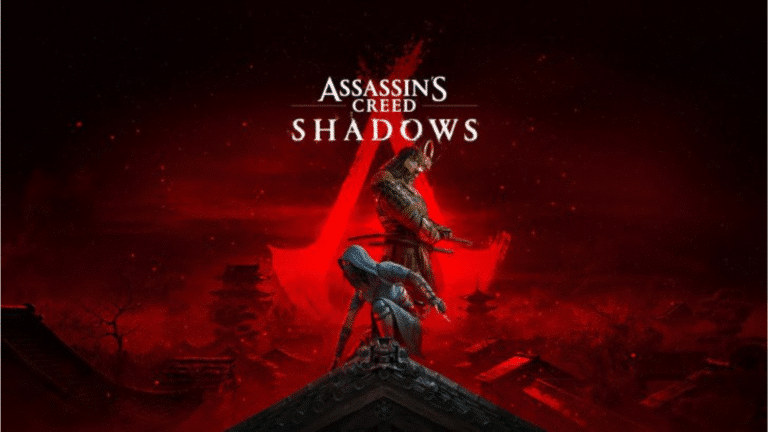When it comes to competitive gaming, every millisecond matters. That’s exactly what Corsair had in mind when...
Tech
When you think about upgrading your gaming setup, chances are your mind jumps straight to a new...
When it comes to gaming mice, the Razer DeathAdder line has long been a favorite among professional...
If you’re looking to boost your FPS in FragPunk and optimize your settings for competitive gameplay, you’ve...
In this guide, we’ll dive into how to optimize GTA 5 Enhanced for better FPS and performance,...
To view this content, you must be a member of Gaming Reports Patreon Unlock with PatreonAlready a...
When it comes to choosing a graphics card for gaming, content creation, or general computing, two names...
A good mouse pad is more than just a surface for your mouse—it’s a critical accessory that...
When it comes to gaming, every millisecond counts. Whether you’re playing a fast-paced first-person shooter or an...
In the realm of gaming, where precision, speed, and comfort reign supreme, the choice of keyboard switch...