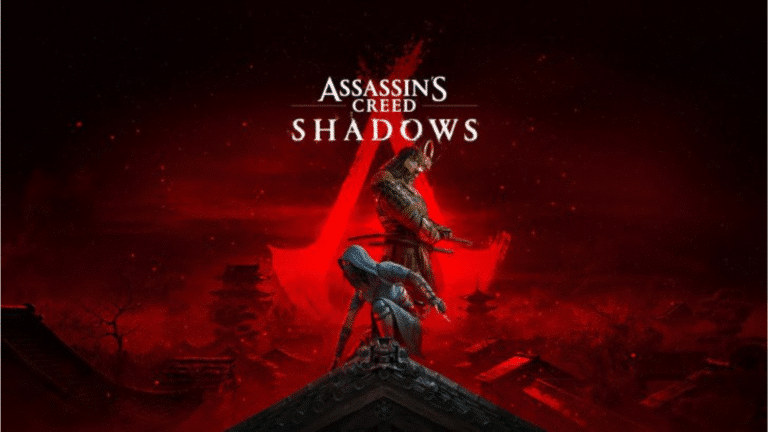|
Getting your Trinity Audio player ready...
|
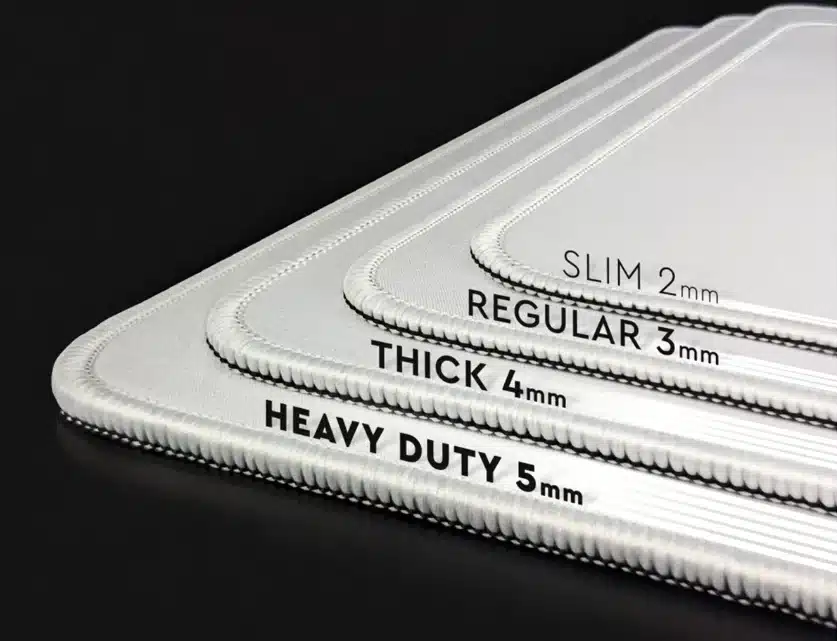
A good mouse pad is more than just a surface for your mouse—it’s a critical accessory that can enhance your gaming or work experience. From size and material to design and functionality, choosing the right mouse pad involves considering several factors to suit your specific needs. Whether you’re a gamer seeking precision or a professional aiming for comfort and durability, this guide will help you navigate the options available and make an informed decision.
1. Size Matters: Finding the Right Dimensions
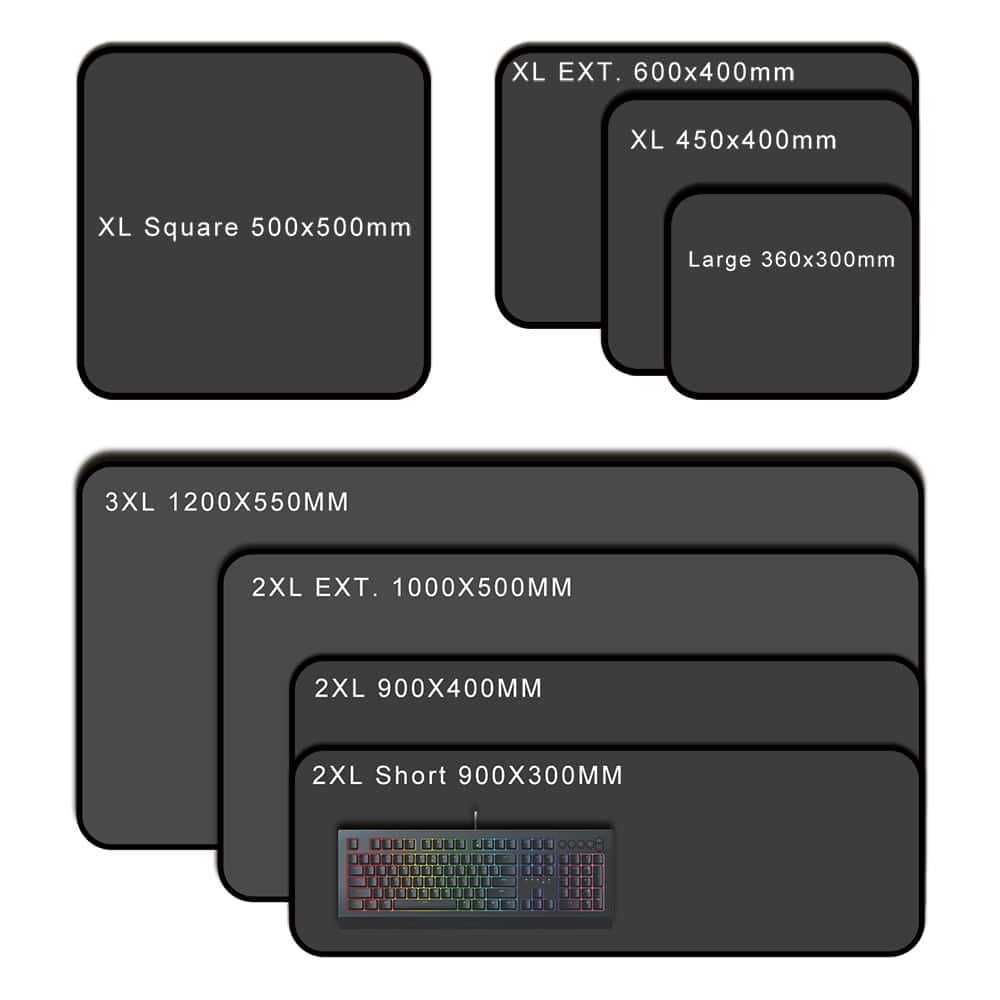
Mouse pads come in various sizes, and the optimal choice depends on your workspace setup and personal preferences:
- Standard Size (Medium): Typically around 320mm x 270mm, suitable for most users and setups.
- Extended/Large Size: Provides ample space for both mouse and keyboard, ideal for gamers who need extra room for sweeping movements.
- Small/Compact Size: Designed for minimalistic setups or those who prefer a more portable option.
Consider your desk space and how you use your mouse to determine the size that best fits your needs.
2. Material Selection: Balancing Control and Speed
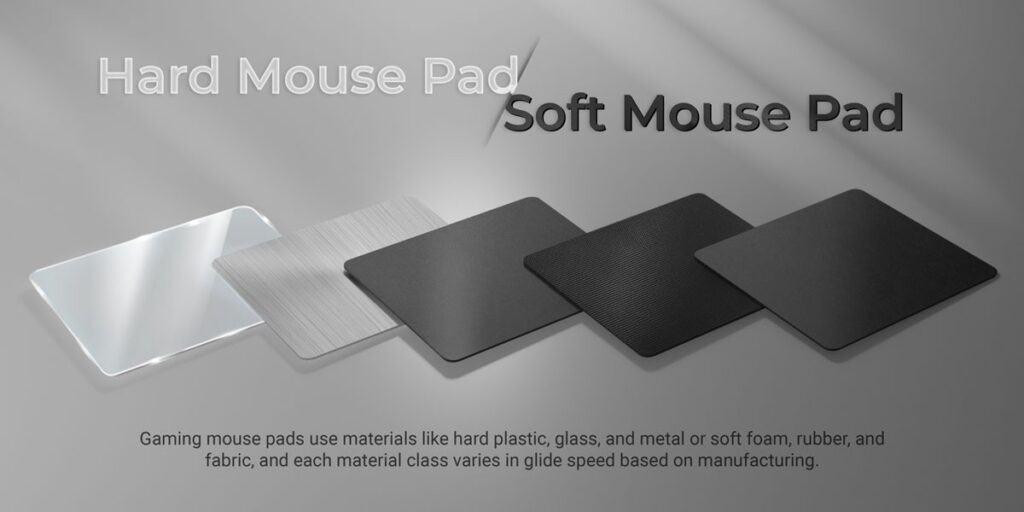
Mouse pads are made from different materials, each offering unique characteristics that affect mouse movement and precision:
- Cloth: Offers excellent control and comfort, suitable for gamers and users who prioritize precision and consistent mouse movements.
- Hard Surface (Plastic or Metal): Provides fast glide and easy cleaning, ideal for gamers who require quick, precise movements.
- Hybrid (Combination of Cloth and Hard): Offers a blend of speed and control, catering to users who want versatility.
Choose a material based on your preferred balance between speed and control, as well as comfort during extended use.
3. Surface Texture: Smooth or Textured for Precision
Mouse pads vary in surface texture, influencing the feel of mouse movement:
- Smooth Surface: Facilitates fast, effortless gliding suitable for quick actions and minimal friction.
- Textured Surface: Provides more resistance and control, ideal for precise movements and gamers who need stability.
Your choice of texture depends on the type of games you play or the tasks you perform regularly.
4. Thickness and Padding: Comfort and Support
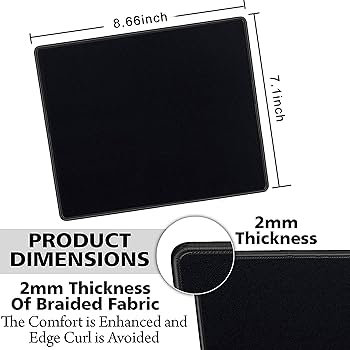
Consider the thickness of the mouse pad, which affects comfort and support for your wrist:
- Thin (2-3mm): Provides a flat surface close to the desk, suitable for users who prefer minimalism and a low profile.
- Medium (4-5mm): Offers a balance between comfort and portability, cushioning your wrist without being too bulky.
- Thick (6mm and above): Provides maximum wrist support and comfort, ideal for extended gaming or work sessions.
Choose a thickness that aligns with your ergonomic preferences and ensures comfortable use over prolonged periods.
5. Grip and Stability: Anti-Slip Features

Ensure your mouse pad stays firmly in place during intense gaming or work sessions with effective grip features:
- Rubber Base: Provides stability and prevents the mouse pad from sliding on the desk surface.
- Anti-Skid Coating: Enhances grip and prevents the pad from shifting during use, maintaining consistency in mouse movement.
A stable mouse pad ensures reliable performance and prevents distractions caused by movement.
6. Design and Aesthetics: Personalization and Style
While functionality is paramount, consider the aesthetic appeal and design options available:
- Customizable Designs: Choose from various colors, patterns, and branded options that complement your setup.
- Extended Mouse Pads: Feature vibrant artwork or thematic designs that cover a larger surface area, adding flair to your gaming environment.
Select a design that reflects your personal style and enhances the overall aesthetic of your workspace or gaming setup.
7. Durability and Maintenance: Longevity and Care
Invest in a mouse pad that offers durability and ease of maintenance to ensure long-term usability:
- Stitched Edges: Prevent fraying and extend the lifespan of the mouse pad, especially for cloth or hybrid options.
- Easy Cleaning: Opt for materials that are resistant to stains and easy to wipe clean, maintaining a pristine surface.
Regularly clean your mouse pad to remove dust, dirt, and oils that can affect performance and longevity.

Conclusion
Choosing the best mouse pad involves assessing your specific needs in terms of size, material, surface texture, thickness, grip, design, durability, and maintenance. Whether you prioritize speed, precision, comfort, or aesthetics, selecting the right mouse pad can significantly enhance your computing or gaming experience. By considering these factors and personal preferences, you can find a mouse pad that not only meets your requirements but also complements your setup beautifully.
Explore our website for more articles, guides, and product reviews to enhance your gaming or work setup. Don’t forget to subscribe for updates and exclusive content tailored to passionate gamers and tech enthusiasts!
Remember, your mouse pad is more than just a surface—it’s a crucial companion in your quest for precision, comfort, and style. Choose wisely and elevate your gaming or work experience today!