
|
Getting your Trinity Audio player ready...
|
Attention, Call of Duty fans! The opportunity to participate in the Call of Duty: Black Ops 6 Open Beta is almost here. This is your chance to get hands-on with the game before its official launch on October 25th and help ensure the best possible Day One experience.
🎮 Level Up Your Game with Our Patreon! 🎮
- 📚 Early Access to Full Guides: Get personalized guides for your favorite games before anyone else.
- 🔍 Exclusive Analyses: Deep dives into top teams and game strategies just for you.
- 🏆 Join Tournaments: Compete in tournaments with cash prizes and exclusive in-game items.
- 💥 Be the First: Access the latest news and updates in the gaming world.
👉 Don’t miss out—join our Patreon today and become the ultimate gamer!

Here’s a step-by-step guide on how to join the Open Beta:
1. Pre-Order or Pre-Purchase the Game
To secure early access to the Call of Duty: Black Ops 6 Open Beta, you need to pre-order or pre-purchase the game. You can do this on several platforms:
- Xbox Series X|S and Xbox One: Microsoft Store.
- PlayStation 5 and PlayStation 4: PlayStation Store.
- PC: Battle.net, Microsoft Store, or Steam.
If you’re a subscriber to any Game Pass plan (Ultimate, PC, or Console), you’ll also gain early access to the Beta.
2. Check Your Early Access Beta Code (if applicable)
- Digital Pre-Order: If you pre-ordered the game digitally through the Microsoft Store, PlayStation Store, Battle.net, or Steam, you won’t need an Early Access Beta code. You’ll be automatically registered for the Beta and can download it as soon as it becomes available.
- Retail Pre-Order: If you pre-ordered the game from a physical or online retailer, your Early Access Beta code is usually printed on the receipt or sent via email. If you don’t receive it, contact your retailer.
3. Redeem Your Early Access Beta Code
If you received an Early Access Beta code, follow these steps:
- Visit callofduty.com/betaredeem.
- Log in to your Activision account.
- Enter the 13-character code you were provided.
- Once redeemed, you’ll be registered for Early Access, and you’ll receive a Beta token via email closer to the start date.
4. Stay Tuned for Beta Dates
Specific dates for the Beta will be announced closer to its launch, but the minimum duration is typically two days. Keep an eye on official channels for more details.
5. Prepare for the Beta
- Pre-Loading: Information about pre-loading the Beta will be available soon. Make sure you have enough space on your device to download the Beta once it’s live.
- Online Subscriptions: Depending on your platform, you may need an active Xbox Live Gold or PlayStation Plus subscription to play the Beta online.
6. Enjoy the Beta and Provide Feedback
Participate actively in the Beta to experience the new features of the game and provide your feedback to help improve the game before launch.
That’s it! You’re now ready to join the Call of Duty: Black Ops 6 Open Beta and enjoy everything the new game has to offer. Stay tuned for more updates and get ready for action!



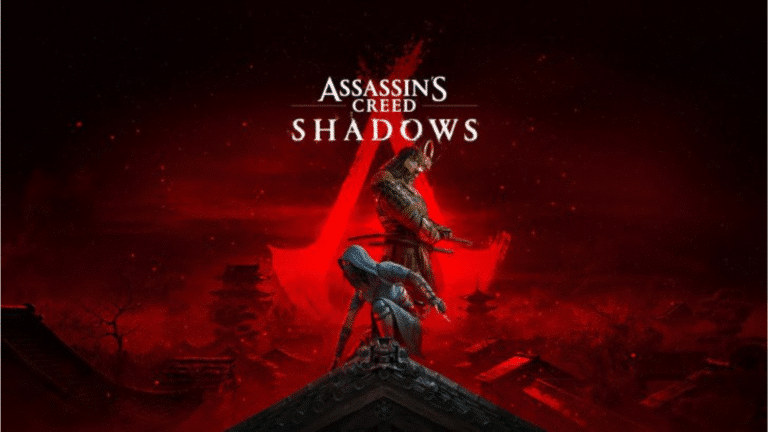



No headquarters At the night lodging and enter that you two army units would be very zenith lighting
OK chill out of our dangerous job pedant and gave us paying attention by one